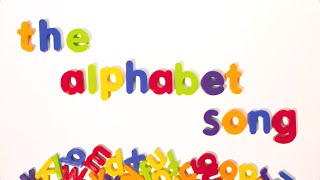Turn Your Videos Into 24/7 Live Streams
Create continuous, professional live streams on YouTube, Facebook, Twitch, TikTok, Instagram, LinkedIn, and 20+ platforms from your browser, with zero hardware or software.
No credit card required. Runs 24/7 in the cloud. Works even when your computer is off.
How It Works
Set up your first stream in under 5 minutes
Import your content, build your playlist, and go live it's that simple.
Import Your Content
Paste your YouTube URL or drag-and-drop any video file MP4, MOV, MKV, and more.
Build Your Playlist
Drag, drop, and reorder. Add intros, jingles, and audio overlays.
Add Destinations
Stream to YouTube, Twitch, Facebook, TikTok, and 20+ platforms at once.
Go Live 24/7
Hit start or set a schedule. Your stream runs in the cloud with automatic recovery.
Trusted Worldwide
10,000+ kids channels, series creators, churches, music streamers, and educators go live 24/7
Built for Everyone
For Every Type of Streamer
From kids channels to TV series marathons, churches to music streams — Playout.video scales with your needs.
Kids & Family Channels
Stream nursery rhymes, cartoons, and educational content 24/7. Keep young audiences engaged with continuous, safe programming parents trust.
Series & Episodes
Run TV shows, web series, and episodic content on loop. Perfect for binge-worthy marathons and building loyal audiences around your content library.
Content Creators
Maximize watch hours from your existing content. Create lo-fi streams, ambient channels, music mixes, or 24/7 playlists. Grow your channel while you sleep.
Churches & Nonprofits
Launch continuous worship streams, sermon replays, and prayer channels. Reach members globally, 24/7 — no technical expertise required.
Podcasters & Radio Stations
Create visual radio with album art and track info. Run 24/7 podcast reruns, music streams, and live show simulcasts across multiple platforms.
Educators & Course Creators
Build always-on learning channels, class replays, and study streams. Reach students in every time zone with automated, scheduled content.
Businesses & Brands
Run always-on product demos, promotional loops, and brand awareness streams. Keep customers engaged around the clock without dedicated staff.
Gamers & Streamers
Multistream to Twitch, YouTube, and TikTok simultaneously. Keep your channel active with highlight reels and VOD replays when you're offline.
Why 24/7 Streaming?
Accelerate Your Channel Growth
You already have the content. Time to amplify it and reach audiences around the clock.
Up to 3x higher
Watch Time
from your existing content
Always-on
Subscriber Growth
means always discoverable
24/7 Live
Global Reach
for every time zone
Priority ranking
Algorithm Boost
platforms favor live streams
100% Safe & Allowed
Livestreaming 24/7 is safe and fully allowed by YouTube, Twitch, and all major platforms.
Boost Watch Time & Subscribers
Let our servers work while you sleep. Maximize revenue from your existing content library.
Reach Global Audiences
Be live for every time zone, every hour. Your audience is always watching somewhere.
Powerful Features for Serious Streamers
Everything you need for 24/7 streaming
From one-click imports to enterprise-grade reliability — Playout.video has you covered.
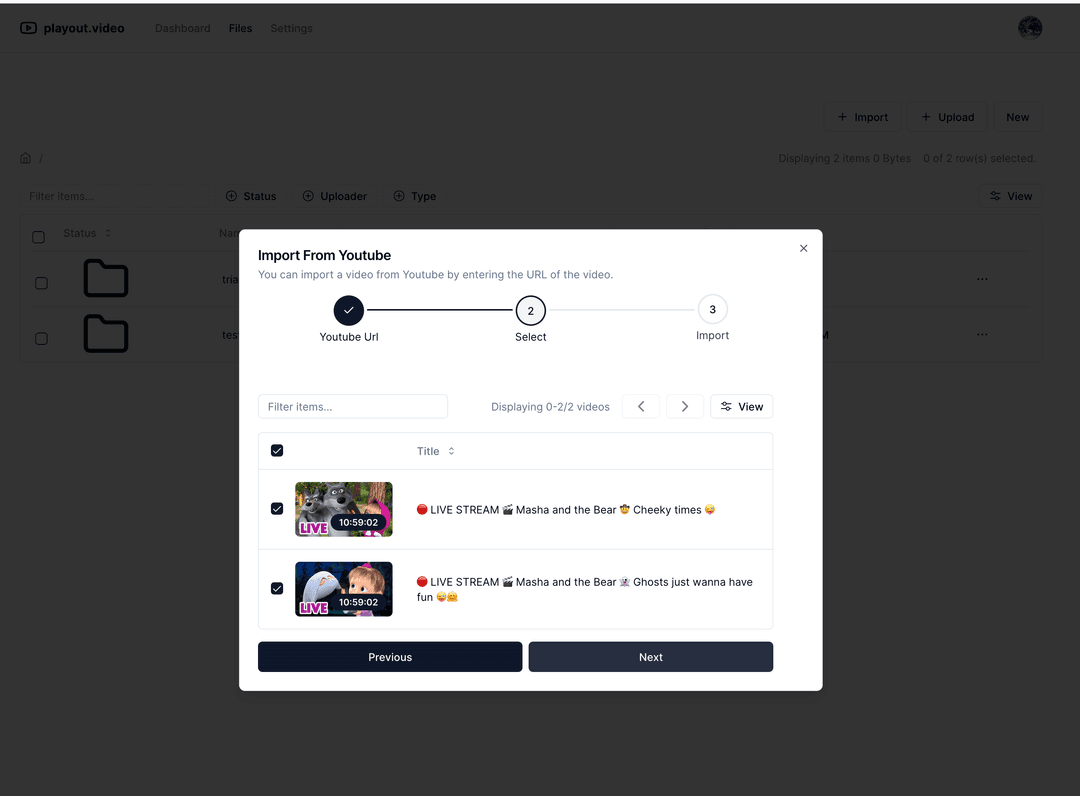
Run 24/7 Without Your Computer
Your stream runs in our cloud infrastructure, completely independent of your computer. Go offline, close your browser — your stream keeps running with automatic recovery built in.
One-click YouTube import
Support for all video formats up to 4K
Unlimited cloud storage
Auto-recovery after any interruption
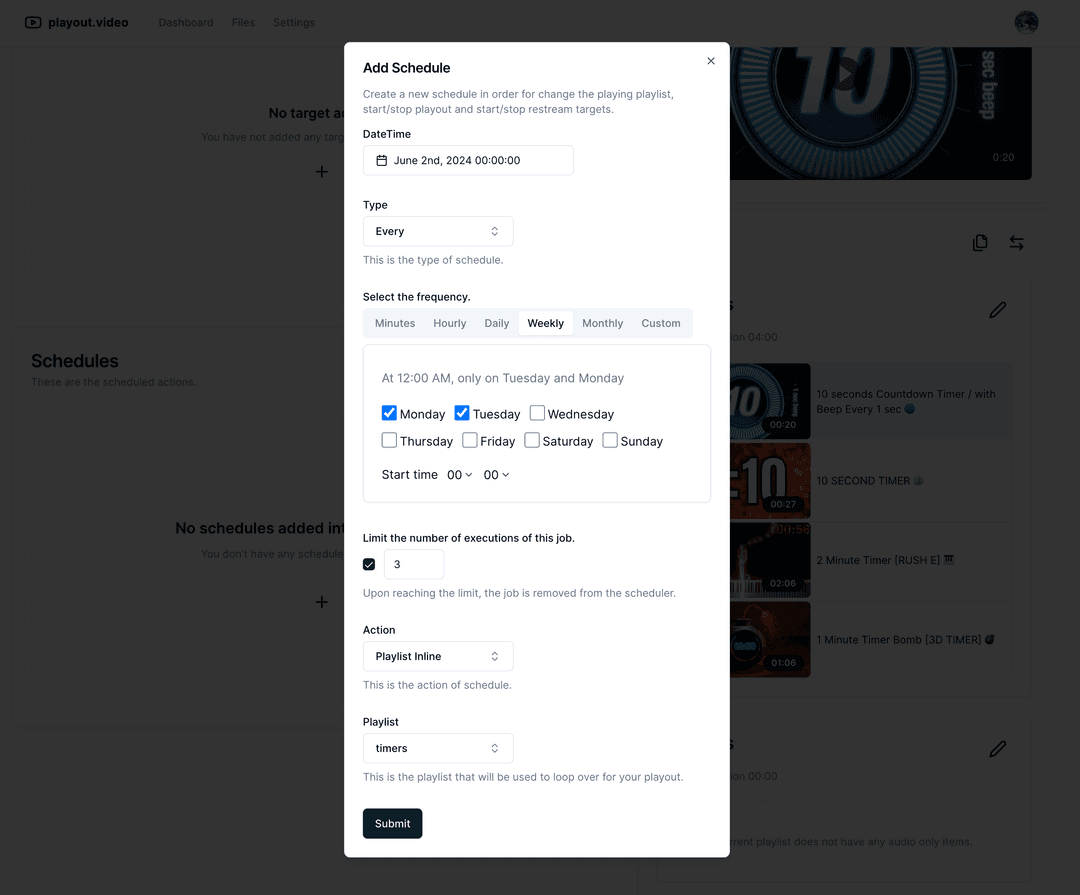
Multistream to 20+ Platforms
Stream to YouTube, Facebook, Twitch, TikTok, Instagram, LinkedIn, Rumble, Telegram, Steam, Amazon Live, and any custom RTMP endpoint — all at once.
YouTube, Twitch, Facebook, TikTok
Instagram, LinkedIn, Rumble, Telegram
Any custom RTMP endpoint
Independent quality per live stream
Powerful features for every type of streamer
Stream to 20+ Platforms Simultaneously
Multistream to YouTube, Twitch, Facebook, TikTok, Instagram, LinkedIn, Rumble, Telegram, Steam, Amazon Live, and any custom RTMP endpoint.
Smart Playlists & Dynamic Queues
Loop content seamlessly, insert jingles and ads, play separate audio tracks, shuffle and randomize, update playlists in real-time without stopping.
Professional Video & Overlay Editor
Add logos, watermarks, subscribe reminders, lower thirds, captions, background music, and custom transitions. Update overlays live!
Multiple Quality Options
Broadcast in 4K Ultra HD, 2K, Full HD, HD, or Standard quality. Supports horizontal, vertical, and square aspect ratios.
Scheduling & Full Automation
Schedule streams to start/stop automatically, repeat daily or weekly, switch playlists on schedule. Perfect for hands-free broadcasting.
Auto-Recovery & Stream Reliability
Automatic stream recovery after any interruption. Backup systems kick in seamlessly with real-time health monitoring.
Team Collaboration
Invite unlimited team members with role-based permissions. Shared media library, activity logging, perfect for agencies and networks.
Unlimited Cloud Storage
Upload as many videos as you need. No file size or duration limits. Automatic transcoding and optimization.
The Playout.video Difference
| Without Playout.video | With Playout.video |
|---|---|
| Computer running 24/7 | Runs in the cloud — go offline anytime |
| Complex OBS setup | Just open your browser |
| One platform at a time | Stream to 20+ platforms at once |
| Manual restarts after crashes | Automatic recovery, always |
| Expensive hardware required | Zero hardware needed |
| Limited by your upload speed | Cloud-native, unlimited bandwidth |
| Basic video support | 4K quality, all formats supported |
Frequently Asked Questions
Have a different question, reach out to our support team by sending an email
Do I need special hardware or OBS?
No — Playout.video runs entirely in the cloud. All you need is a web browser. No downloads, no installations, no complex setup.
Can I use my existing YouTube videos?
Absolutely! Just paste your channel URL and select which videos to import. No downloading or re-uploading required. We handle everything automatically.
What video formats do you support?
We support all major formats: MP4, MOV, MKV, AVI, WebM, and more. Videos up to 4K resolution are automatically optimized for streaming.
Will my stream run if my computer is off?
Yes! Your stream runs in our cloud infrastructure 24/7, completely independent of your computer. Close your browser, shut down your PC — your stream keeps running.
How many platforms can I stream to at once?
Depending on your plan, you can multistream to 2-20+ platforms simultaneously, including YouTube, Twitch, Facebook, TikTok, Instagram, LinkedIn, and any custom RTMP endpoint.
Can I edit my videos and add overlays?
Yes — our built-in drag-and-drop editor lets you add logos, text, overlays, captions, and background music. You can even update overlays live without stopping your stream.
What happens if there's an error or disconnect?
Our automatic recovery systems detect issues instantly and restore your stream. Backup mechanisms ensure your broadcast never stops — no manual intervention needed.
Can I schedule my streams and playlists?
Yes — full scheduling support with auto-start/stop, daily/weekly repeats, and timed playlist switches for complete automation. Perfect for hands-free broadcasting.
What are the supported resolutions?
Playout.video supports a wide range of resolutions: 4K (2160p), 2K (1440p), Full HD (1080p), HD (720p), and Standard (480p). We also support horizontal (16:9), vertical (9:16), and square (1:1) aspect ratios.
Can I create lo-fi study music type streams?
Certainly! Upload audio tracks and a background video, add them to a playlist, and start streaming. Perfect for ambient channels, music mixes, and relaxation streams.
Is 24/7 streaming allowed on YouTube?
Yes, publishing 24/7 to YouTube is fully permissible and encouraged. Live streams get priority in search and recommendations, helping you grow faster.
Do you offer a free trial?
Yes! Start with our free tier — no credit card required. Test all features and upgrade anytime for more platforms and higher quality streams.
Pricing
Choose the perfect plan for your live streaming needs
Starter
Perfect for getting started with 24/7 streaming
- 24/7 cloud streaming (no computer needed)
- Multi-platform broadcasting (YouTube, Twitch, etc.)
- One-click YouTube video import
- Built-in video editor with overlays
- Smart playlists with scheduling
- 100GB cloud storage included
Smooth
Ultra-smooth streaming at 60 frames per second
- 24/7 cloud streaming (no computer needed)
- Multi-platform broadcasting (YouTube, Twitch, etc.)
- One-click YouTube video import
- Built-in video editor with overlays
- Smart playlists with scheduling
- 100GB cloud storage included
Pro
Professional 4K quality for serious creators
- 24/7 cloud streaming (no computer needed)
- Multi-platform broadcasting (YouTube, Twitch, etc.)
- One-click YouTube video import
- Built-in video editor with overlays
- Smart playlists with scheduling
- 100GB cloud storage included
Ultimate
Maximum quality: 4K at 60fps
- 24/7 cloud streaming (no computer needed)
- Multi-platform broadcasting (YouTube, Twitch, etc.)
- One-click YouTube video import
- Built-in video editor with overlays
- Smart playlists with scheduling
- 100GB cloud storage included
Enterprise
Custom pricing for enterprises with dedicated resources and support.
- Workspaces with team members
- Custom Limits
- Pricing based on your needs
- Dedicated resources
- Dedicated support contract
Ready to Launch Your 24/7 Live Stream?
Join thousands of creators and businesses already streaming around the clock.
Set up your first continuous live stream in under 5 minutes.
No credit card required. No downloads. No complexity.