How does playout.video works?

Introduction
Welcome to the exciting world of 24/7 live streaming with Playout.video! Our platform is dedicated to empowering content creators at Youtube. This guide will explore how to effectively set up and manage continuous live streams, ensuring you get the most out of Playout.video’s features.
Understanding playout.video
24/7 live streaming involves continuously broadcasting video content, which can monetize your sleeping YouTube videos. Playout.video can import Youtube videos directly, eliminating the need to re-upload large video files. You can also upload content from your local disk.
Organizing Content
Organise videos, audios and playlists within folders at playout.video file manager.
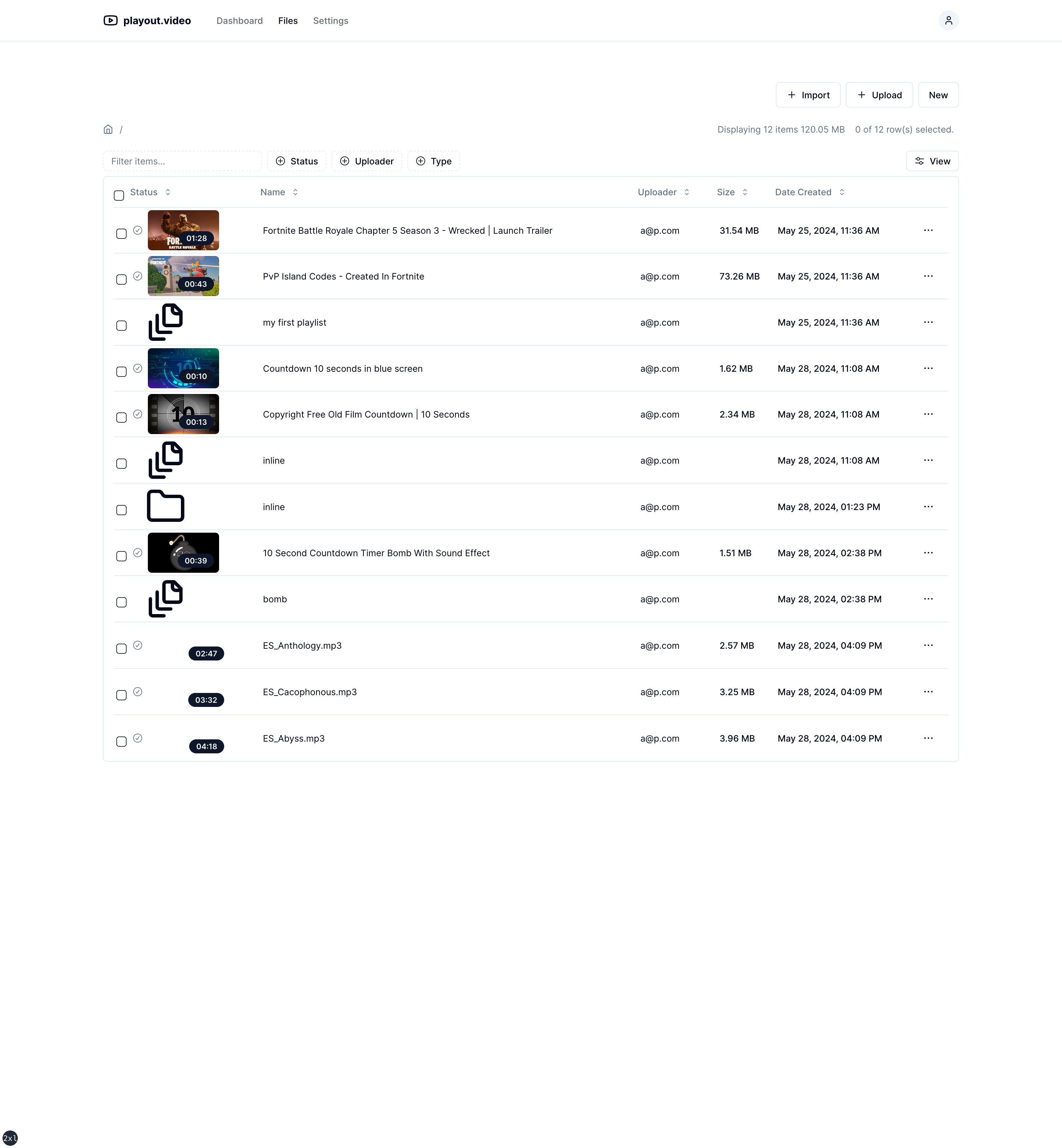
Creating a Playout
Create a playout by selecting an initial playlist, aspect ratio and the quality ranging from hd to 4k. A playout is a stream that we produce internally before sending it to Youtube or other destinations.
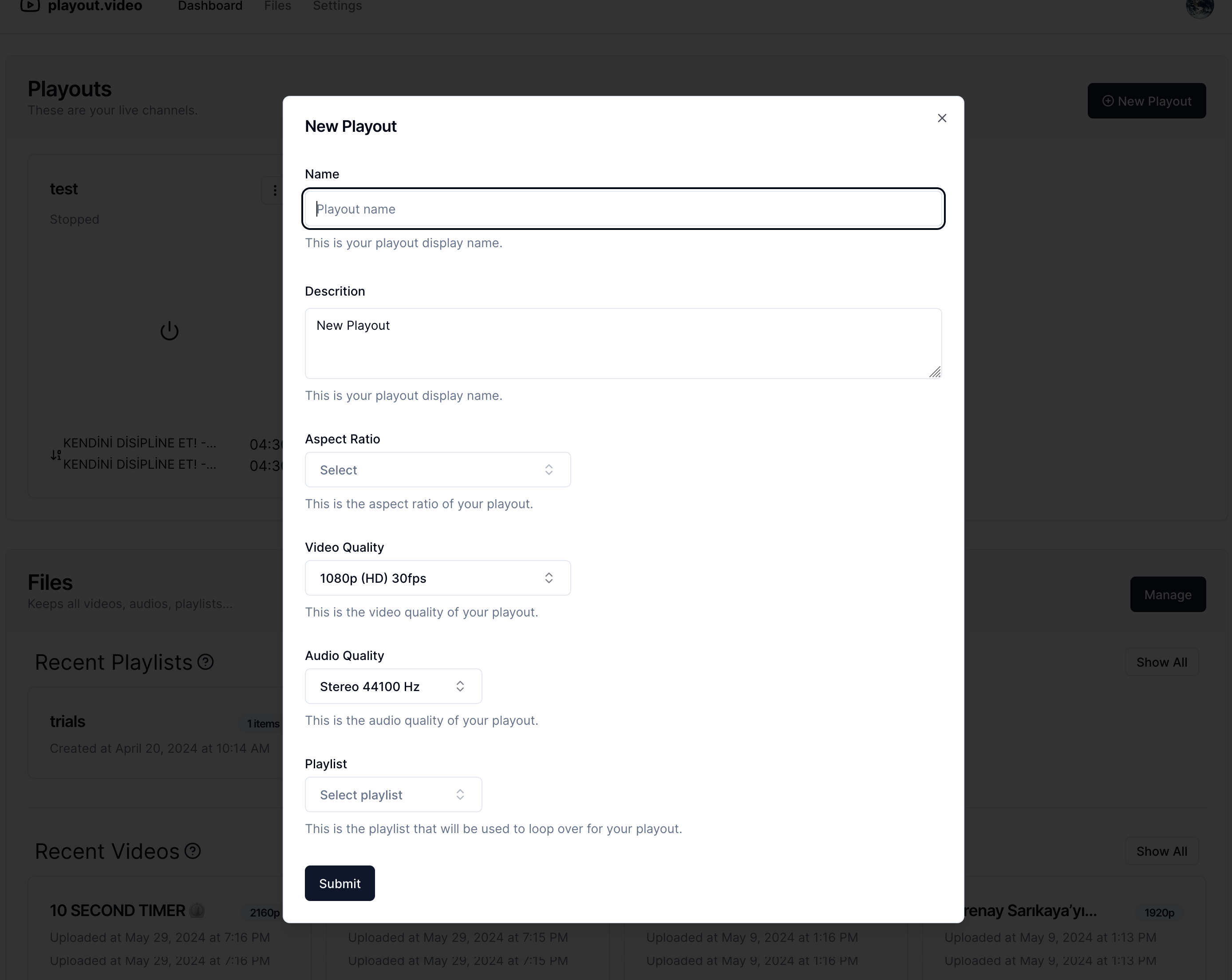
Start the playout and preview it. Observe how easy it is to manage the running playlist and switch to other playlists. At this point it is just a stream that playout.video produces internally.
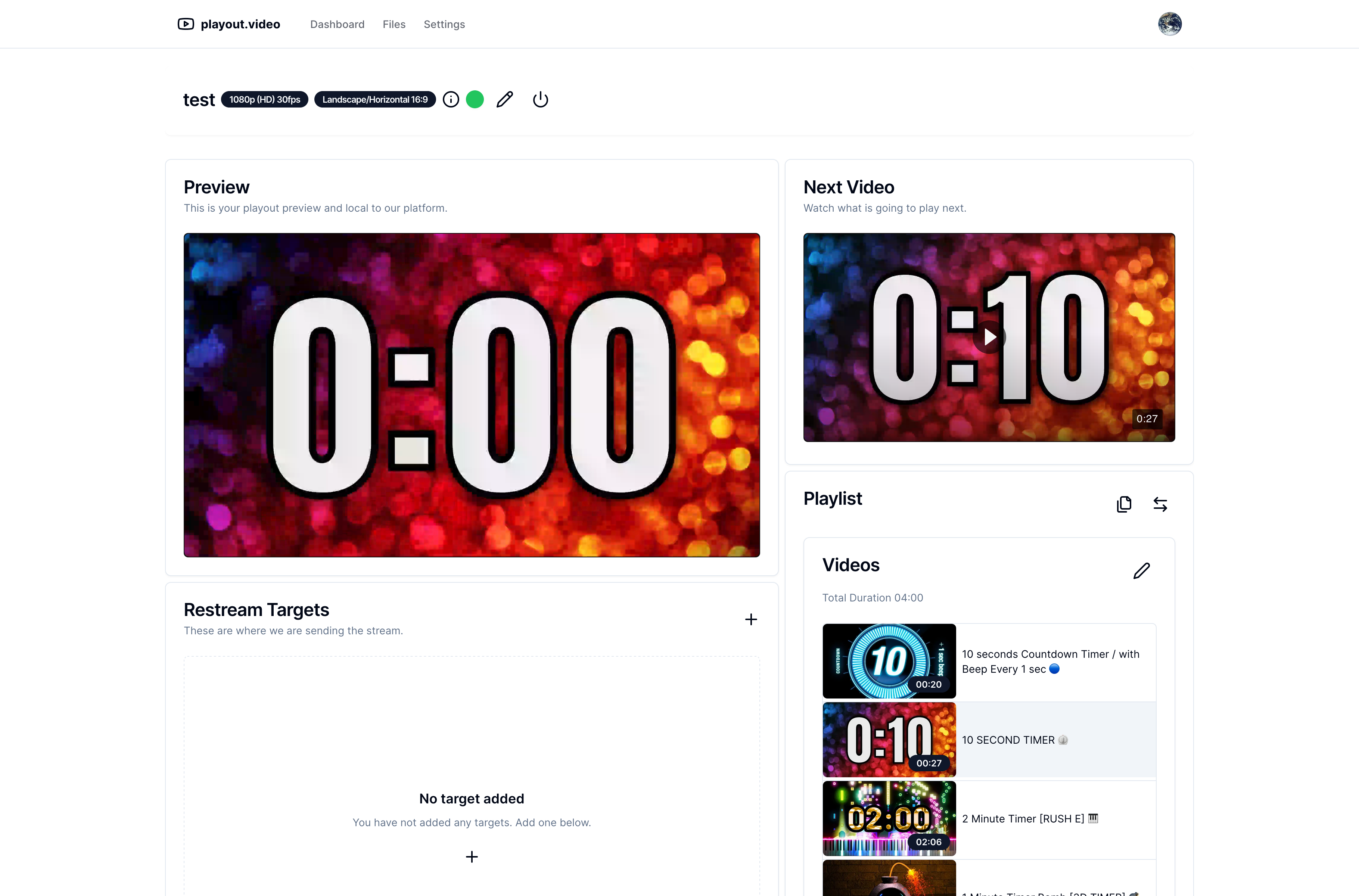
Sending the Stream to YouTube
Now it is time to send it to Youtube. Create a restream target by indicating the stream key that you’ve grabbed from Youtube live studio.
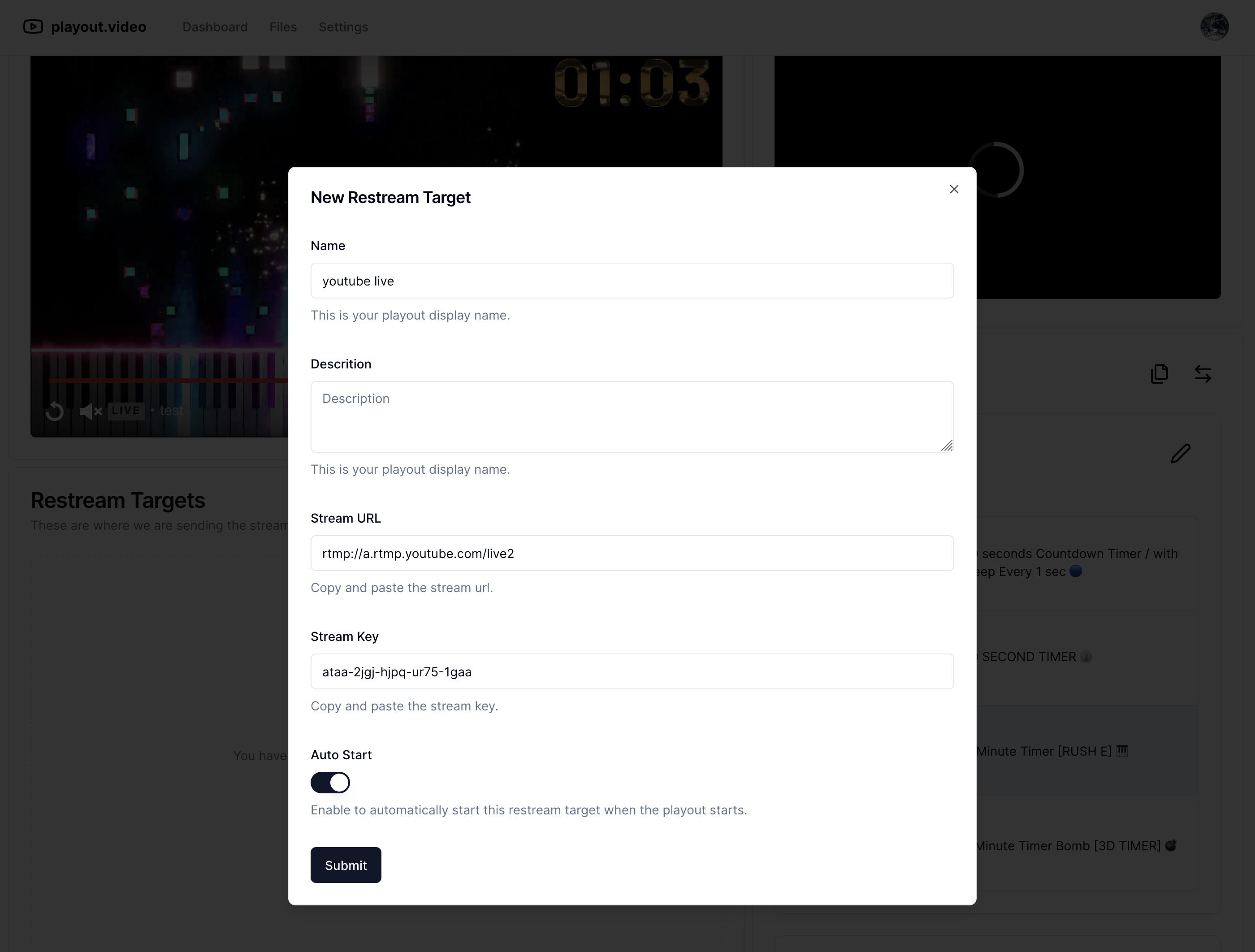
Stream key is the only contact point that playout.video integrates with Youtube. This is something we found our clients hesitant about consenting programmatic access to their Youtube accounts, so as we value the security of our clients, we have decided not to develop a feature that allows us to programmatically access youtube accounts on behalf of our clients.
Conclusion
Our platform is a swiss army knife you need for successful continuous streaming, from setup and content planning to engagement and monetization. Explore Playout.video’s resources and share your own experiences and successes. Happy streaming!