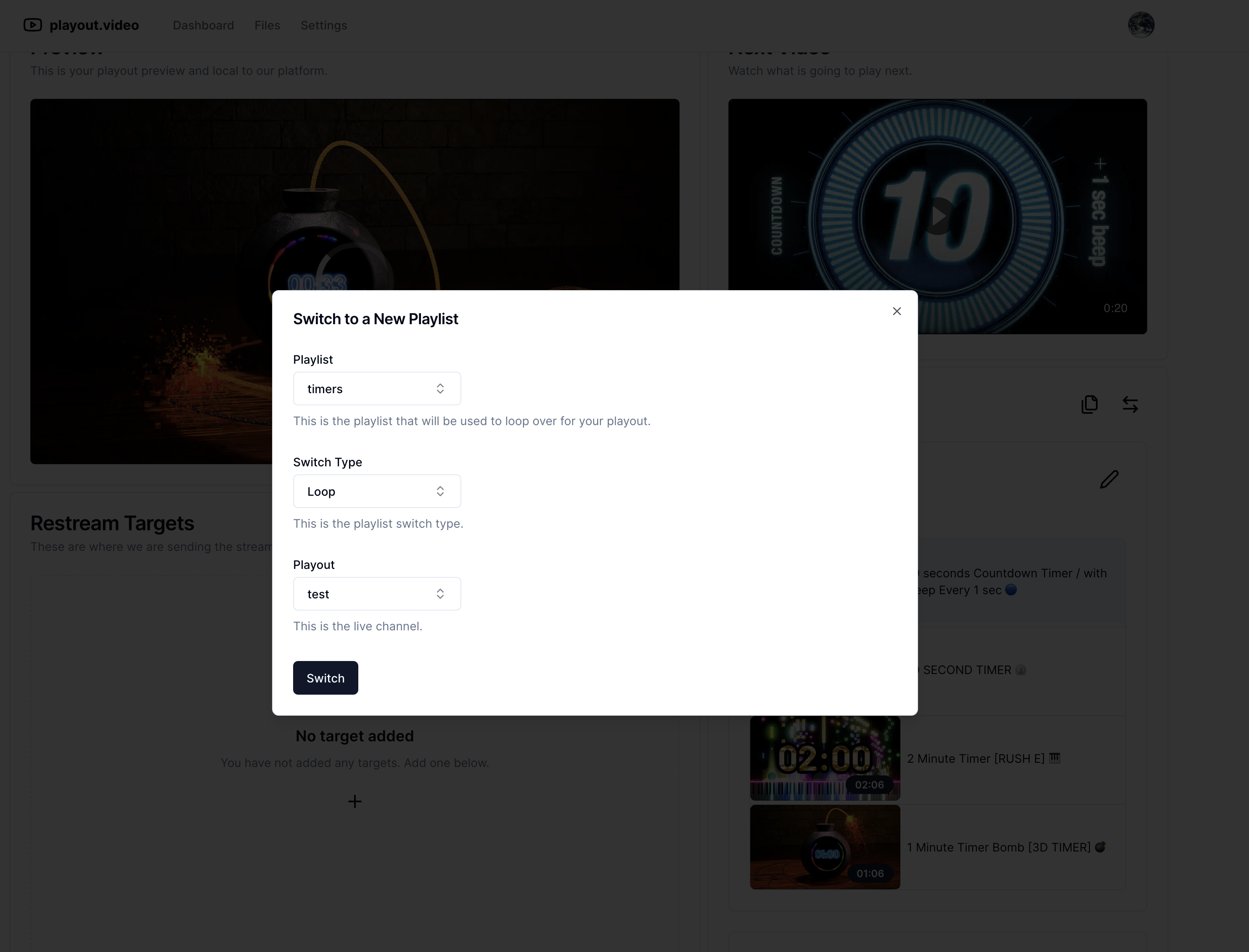Understanding Playlists
Introduction to Playlists
Playlists are a fundamental feature of Playout.video, allowing users to organize and sequence their content for streaming. They are treated similarly to videos, audios, or folders within the file manager, emphasizing their importance in the platform's ecosystem.
File Management and Playlists
One important feature of playout video is the capability of storing files, a playlist is a file where you can see in your file manager. Playlists are first class citizens as it is like a video, audio or a folder.
We have developed a unique feature allows Youtubers to import videos from their Youtube channels, no need to upload large set of files to playout.video if the video is already uploaded to Youtube. Additionally, resumable file uploads is another important feature where you can upload multiple files at the same time from your local disk.
The Role of Playlists
Playlist is one of the core ideas of playout.video, it basicly keeps the videos in an order, it may have audios as well but I will discuss this in another article. Once you import or upload the videos, it is time to organize the content in folders and playlists. Just move files in folders and put them into playlists.
Importance of Playlists
A playlist is the starting point of a simulated live stream, in fact at a broadcasting company like BBC is having thousands of playlists while they are managing what to display after one another.
Understanding the concept of a playout is crucial to grasping how playlists are utilized. Essentially, a playout is a live stream produced by Playout.video, with playlists acting as its inputs. Two types of playlists are supported at the time we compose this article: looping and inline playlists.
Looping Playlists
Think that when playout displayed all videos in the playlist, then what to do next? Don't forget that we need to continously produce a stream, there might be two options, first switch to another playlist or use same playlist again starting from the first video. Once we give an order to playout to loop a playlist, it will be displayiing the videos one after the other and starts from the first video again until we tell the playout to use another playlist.
Inline Playlists
After understanding what a looping playlist, let's check what is an inline playlist. There might be some cases that we want to pause the current running playlist in the playout and displaying another playlist, just like ad breaks, that is called an inline playlist. Any playlist in the file sytem can be applied as inline playlist.
Switching Between Playlists
Transitioning between playlists within a playout is referred to as 'switching playlists.' Click the 'switch playlist' button to transition to a new playlist on a playout. Here is how it looks in the interface: